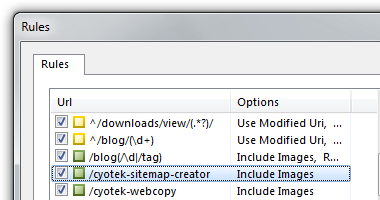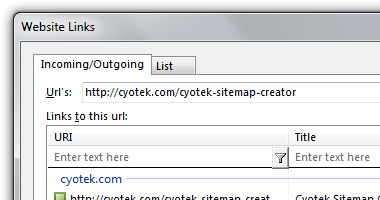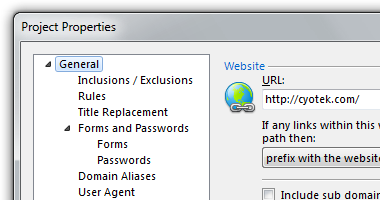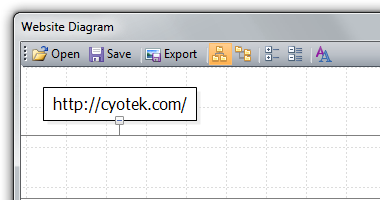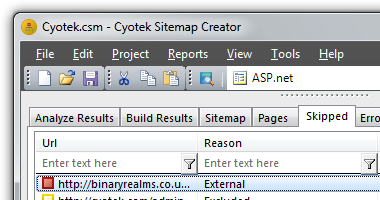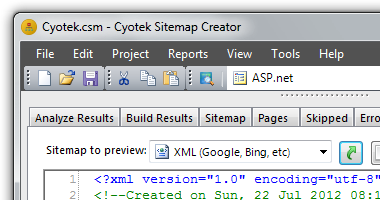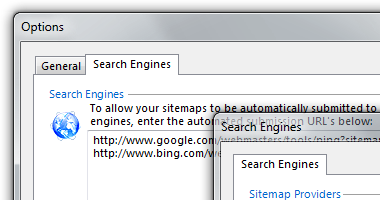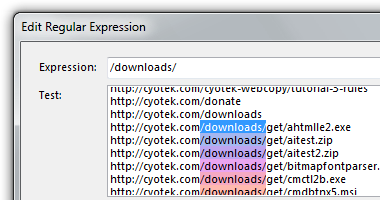Cyotek Sitemap Creator Features
Create sitemaps for use with Google, Bing, ASP.NET and more with ease
Cyotek Sitemap Creator Features
Create sitemaps for use with Google, Bing, ASP.NET and more with ease
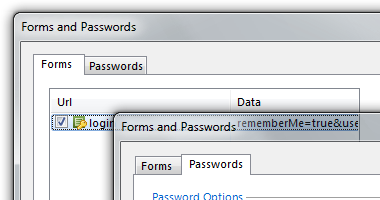
Forms and Passwords
Before analysing a website, you can optionally post one or more forms, for example to login to an administration area. HTTP 401 challenge authentication is also supported, so if your website contains protected areas, you can either predefine user names and passwords, or be automatically prompted for credentials while scanning.
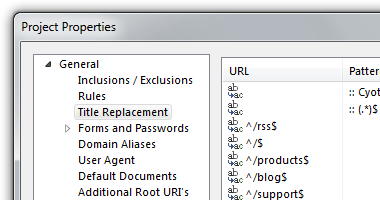
Replacing titles
Often website page titles include additional prefixes or suffixes, such as the company name or domain name, which you wouldn't necessarily want in a site map. The title replacements feature uses regular expressions to replace or remove such text. You can also replace titles on a page by page basis by specifying URL patterns.
Minimum Requirements
- Windows 10, 8.1, 8, 7, Vista SP2
- Microsoft .NET Framework 4.6
- 20MB of available hard disk space
Donate
This software may be used free of charge, but as with all free software there are costs involved to develop and maintain.
If this site or its services have saved you time, please consider a donation to help with running costs and timely updates.
Donate