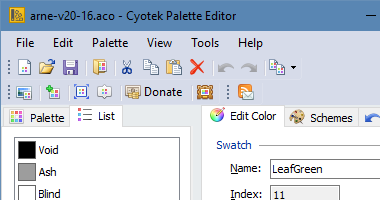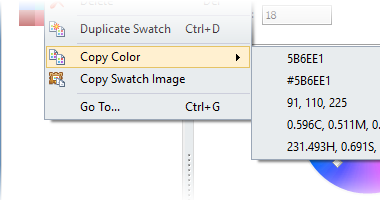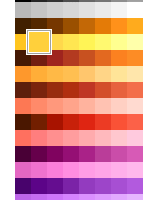Cyotek Color Palette Editor Features
Color palette editing made easy
Cyotek Color Palette Editor Features
Color palette editing made easy
Cyotek Palette Editor has a small but growing set of powerful features.
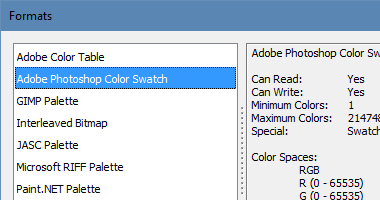
Multiple palette formats
Out of the box Palette Editor supports multiple file formats including Adobe Photoshop, Microsoft RIFF, Gimp and JASC. Learn more.
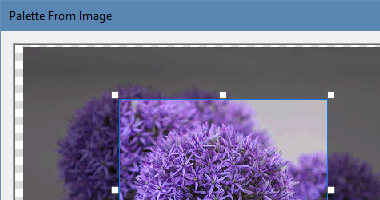
Create a palette from an image
As well as creating palettes from scratch, you can get a helping hand by generating a palette from all or part of an existing image. Learn more.
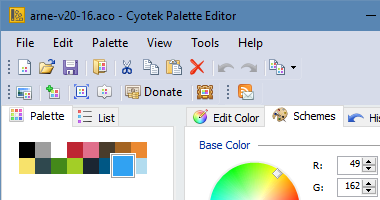
Dynamic palette schemes
Automatically generate colour from a base color using a variety of harmonious schemes. Learn more.
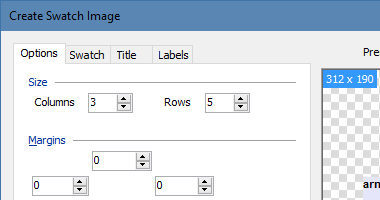
Generate swatch image
Create a swatch image containing the contents of a palette - perfect for online previews. Images can be customised in a number of ways, and reusable presets saved. Learn more
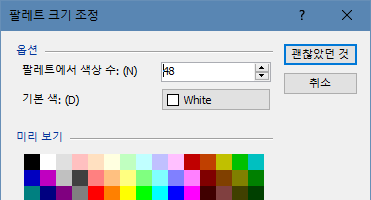
Localised
Beta localisation support means you can enjoy using the product in your native language. Is your language not listed? Contact us.
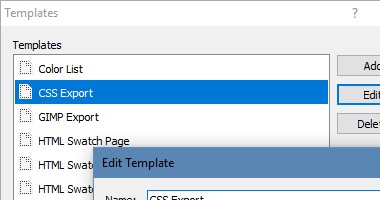
Templates
Templates allow anyone to easily generate custom output from a template, for example generating CSS, a HTML swatch sheet, or your own custom format. No programming experience required! Learn more
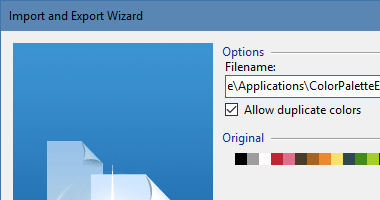
Import and Export
Existing palettes can also be imported into the current palette as required. You can also export palettes to a variety of formats. Learn more
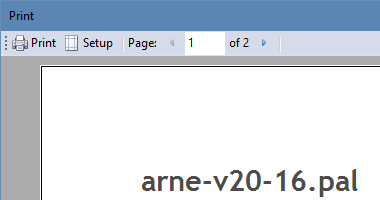
Printing
As well as being able to generate HTML swatch sheets, you can also directly print swatch sheets from within the palette editor. Learn more
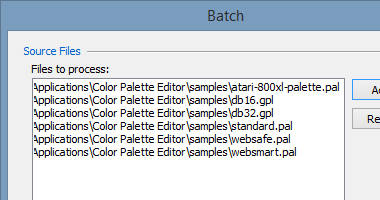
Batch Conversion
Have colour palettes in different formats? Use the Batch tool to convert a series of source palettes into alternative formats. Learn more
You can also learn about Palette Editor features from the User Manual
Minimum Requirements
- Windows 10, 8.1, 8, 7, Vista SP2
- Microsoft .NET Framework 4.6
- 20MB of available hard disk space
Donate
This software may be used free of charge, but as with all free software there are costs involved to develop and maintain.
If this site or its services have saved you time, please consider a donation to help with running costs and timely updates.
Donate